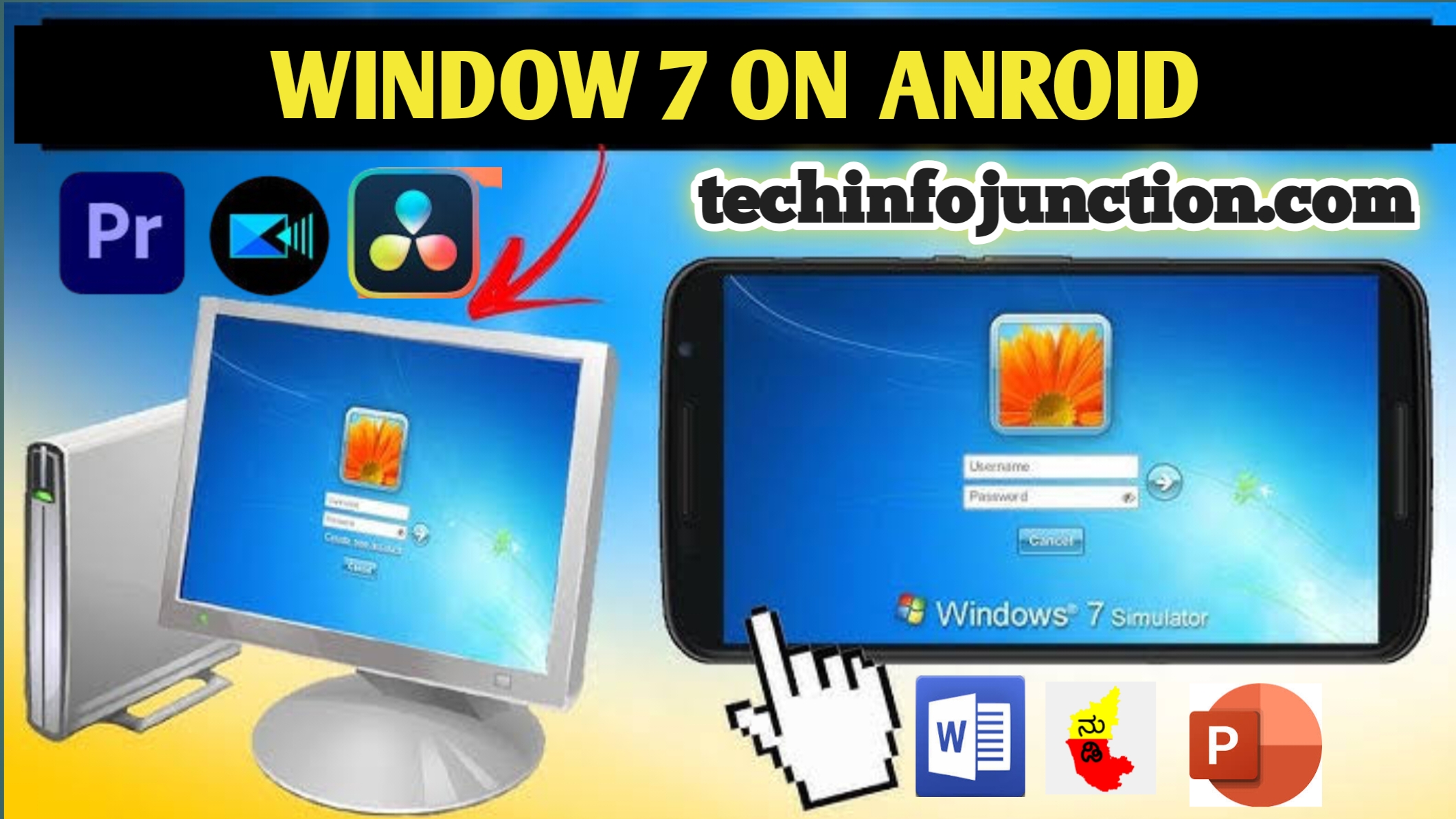Bring the Classic Windows 7 PC Experience to Your Smartphone with This App
Windows 7 holds a special place in the hearts of many users for its intuitive interface, reliable performance, and seamless functionality. Even years after its release, it continues to be remembered fondly as one of Microsoft’s most beloved operating systems. To cater to this nostalgic sentiment, the Win7 Simu app offers an innovative solution, bringing the iconic Windows 7 experience directly to smartphones. This article explores the app’s features, usability, and appeal while highlighting how it seamlessly integrates classic design elements into a modern mobile platform.
A Classic Recreated
Win7 Simu meticulously emulates the Windows 7 operating system, offering users a chance to revisit a familiar interface. Every detail, from the signature Start menu to desktop icons and even the nostalgic wallpaper, is carefully replicated. This attention to authenticity makes the app an ideal choice for those longing to relive their past computing experiences.
Whether for nostalgia or productivity, the app successfully captures the charm and utility of Windows 7 while adapting it for touchscreen navigation.
User Interface and Design Excellence
One of the app’s defining strengths lies in its faithful recreation of the Windows 7 user interface. Upon launching the app, users are greeted by a familiar desktop environment featuring the taskbar, Start menu, and system tray. The interface supports gestures for easy navigation, making it intuitive for both seasoned Windows users and newcomers alike.
The inclusion of virtual versions of classic tools such as Notepad, Calculator, and Paint reinforces the Windows 7 vibe, enhancing the sense of authenticity. The app manages to balance nostalgia with practicality, providing a design that is both visually appealing and highly functional.
Enhanced Functionality for Everyday Use
While nostalgia is a key factor driving the app’s popularity, its functionality goes beyond mere aesthetic appeal. The Win7 Simu app supports multitasking, enabling users to open and manage multiple applications simultaneously. An integrated file manager allows users to organize and access files effortlessly, with compatibility for common formats such as documents, spreadsheets, and presentations.
These features make the app practical for everyday use, whether users are seeking a nostalgic journey or need tools for productivity on the go.
Customization Options
Customization has always been central to the Windows experience, and Win7 Simu maintains this tradition. Users can personalize their virtual desktops by changing wallpapers, customizing themes, and modifying icon styles. The app also offers widget options that can be added to the desktop, providing quick access to frequently used functions and essential information.
This level of personalization allows users to tailor the app to suit their preferences, making the experience even more engaging.
Performance and Device Compatibility
Despite its complex task of simulating a desktop operating system, Win7 Simu is optimized for smooth performance on a wide range of mobile devices. The app runs efficiently without significant lag, ensuring a stable and enjoyable user experience.
Battery consumption and memory usage have also been carefully managed to prevent the app from draining device resources. Moreover, compatibility with both Android and iOS platforms ensures that a broad audience can access and enjoy its features.
Bridging Desktop and Mobile Experiences
The app bridges the gap between traditional desktop computing and the convenience of mobile platforms. It offers users the familiarity of a desktop environment while leveraging the portability of smartphones. This hybrid approach is especially beneficial for tasks such as file management, document editing, or multitasking, which are typically more efficient on a desktop interface but now accessible anywhere via a smartphone.
Educational Applications
In addition to its practical use, Win7 Simu has significant educational value. The app offers a platform for teaching and learning the basics of operating system navigation, file management, and software usage. It is particularly beneficial for students and new users seeking a user-friendly introduction to computing.
Developer Dedication and Community Support
The creation of Win7 Simu is a testament to the dedication of its developers. Overcoming numerous technical challenges, they have crafted a polished, feature-rich application that remains true to the Windows 7 experience.
Regular updates keep the app compatible with the latest smartphones while addressing user feedback and incorporating new features. An active user community shares experiences, customization tips, and troubleshooting advice on forums and social media platforms. The developers’ engagement with this community has played a crucial role in refining the app and ensuring it continues to meet user needs.
Real-World Applications and Utility
Though primarily driven by nostalgia, Win7 Simu offers practical utility for modern users. Business professionals, students, and productivity enthusiasts benefit from its familiar environment for managing files, creating documents, or editing spreadsheets on the go. The app’s support for multitasking and common file formats makes it a versatile tool for enhancing productivity on smartphones.
A Tribute to a Beloved OS
More than just a mobile app, Win7 Simu is a tribute to an operating system that defined an era. Windows 7 remains a benchmark for stability and user-friendly design, and this app preserves those qualities in a contemporary context. By bringing the Windows 7 experience to smartphones, Win7 Simu keeps the spirit of the classic OS alive and relevant in today’s digital age.
Future Prospects and Enhancements
Looking ahead, the Win7 Simu app is poised for continuous evolution. Developers are working on new features, including expanded customization options, additional virtual applications, and deeper integration with mobile platforms. As technology advances, the app will continue to grow, offering users an even richer and more immersive Windows 7 experience on their smartphones.